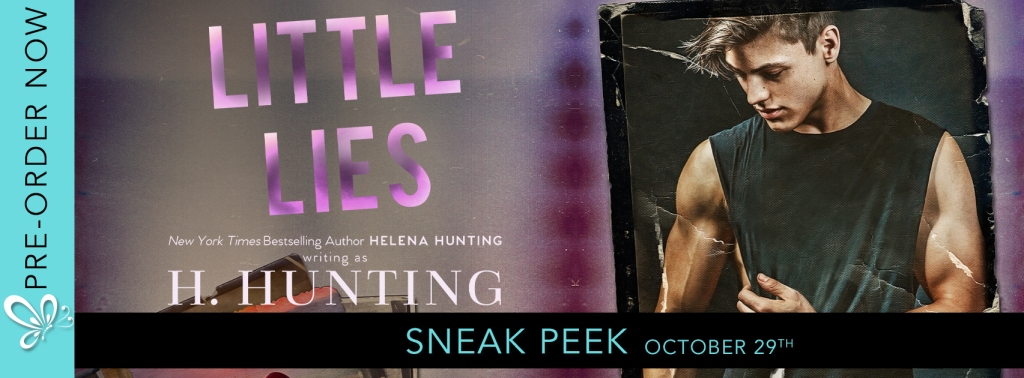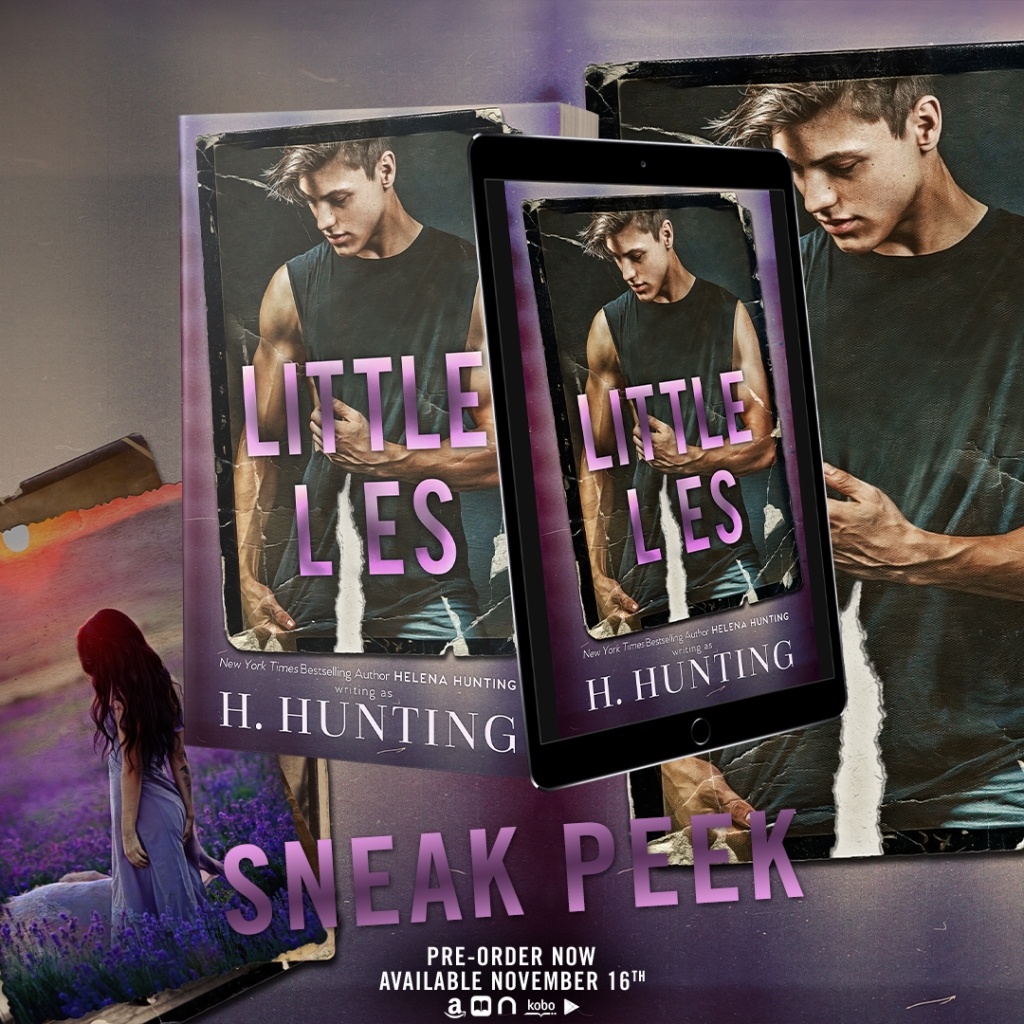Here's a different kind of post for today. After seeing in several book groups people asking for suggestions on the best way to catalog their collections I wanted to know what all was available. In my professional life I’m a librarian. I’ve
used many different kinds of software to catalog library material throughout my
career. I’m always looking for something
to use in my personal life. With over
12,000 books and even more DVDs, CDs, and Videogames I want something similar
to what I’ve used at work without the price tag. Forever ago I started using LibraryThing and
Goodreads but every so often I look into seeing if there’s better options
available. Here is what I’ve found and
hope this will help other bibliophiles out there looking to organize their
books and other media.
Book Catalogue –
This is an open source app to catalog your books. You can sort by author or title. You can also update your list by ISBN or by
scanning the barcode. You can create
multiple bookshelves for you books so if you like to separate some of your
books out you can.
Book Crawler – The
only information I have for this is from online as I don’t have an Apple product
to test it out. It looks like it has a
lot of things that are awesome and gets some pretty good reviews. However, it does look like you will hit a
limit for the number of books until you will need to pay for the app. Nowhere does it say how many or if it is a
one time charge.
Collectorz – This
is an interesting site. You have to pick
between Movies, Books, Music, Comics, and Games. Each require their own subscription
service. The subscription service ranges
from $14.95 up to $29.95 a year and you can pick which works best for you. You do get what you pay for and the app
itself looks amazing. It also looks very similar to what a library would use to
catalog their books. The downside is I
want to be able to catalog all my books, movies, music, and everything else together
without paying individually for them.
Delicious Library 3 – This
is another Apple only app. This has
several ways to customize your collection.
It says it is unlimited and they will give you a trial run with the
app. However, you will have to pay
eventually. It looks like the creators
are the only people you can ask for help and it does look like they are
answering questions so bonus. The one
downside is that it is app only and not allowed on the web.
GoodReads – I’ve
used this site for a little over 10 years. I like it to track what I’m reading
or listening too. But as a way to track
what I own it doesn’t work for me. The
app is just like the website and they are both easy to use. There is a way to store your whole library
with them but you can only add your books to it. I want something I can add everything too and
track which format I have it in. You can add different shelves and tags but
those add up really fast. Plus they have
sooooo many ads and particularly on the app it can hinder my use of it. They do have some interesting statistics for
what you’ve read and they do break it down by pages, publication year, and
overtime your reading stats.
Libib – I started to
create a library with this company as the app looked amazing. The biggest downside for me was the max
collection for the free version is 5000.
If I just wanted to catalog my physical books this would work for me for
a short time. However, as I have a book
collection that is well over 10,000 and I am not willing to pay for a catalog
this site was out for me. Once you throw
in DVDs, CDs, and games it just wouldn’t work for me. If I wanted to pay for the pro edition it
would be about $100 a year. This isn’t
that expensive and would be a good option for a small library. It looks like it is more for managing your
collection and not anything else like reviewing. If you have a small collection or want to pay
the app does make this a better option as the app was very user friendly.
Library Thing –
I’ve used this site forever and I love most things about it. The one thing I am not a fan of is the
app. The app is very basic and it is
awesome to have my collection at my fingertips to not buy duplicates. However, anytime you add anything it is so
complicated to update tags that it is easier to just use the computer to add
items to the collection. They allow you
to add your own barcodes to your items. And
they do have a cute little cat barcode scanner.
Overall, this site has everything I need and want with the most
versatility to do things with the items in my collection. I do check out other sites when I find them
since the app is so bad that if I found a site that allowed me to do everything
I want and had a better app I would switch in a heartbeat.
Litsy – Looks like it is
a really good site to use to track your reviews, blurbs, and saving your
favorite quote. You can import your
records from Goodreads. When I tried it,
it didn’t go so well. It wasn’t the
whole of my collection but just the books I’ve read and there is slightly more
than 2000 books that imported and another 600 that wouldn’t load for whatever
reason. Once the books are in the system
there is no way to organize them to easily find something. When you get to the thousands of books and
are trying to find a specific book your best option is to search for it. At that point you can add your opinion. Overall, I probably won’t be using this again
as I already have a site that does everything this one does better.
I am sure there are a ton more sites and apps that can
used. There are some sites and apps that
are better at tracking your read list with reviews and others that are better
at organizing your collection. Which
works for you?
|
|
Book
Catalogue
|
Book
Crawler
|
Collectorz
|
Delicious
Library 3
|
Goodreads
|
Libib
- Free
|
Libib
- Pro
|
LibraryThing
|
Litsy
|
|
Catalog
Limit
|
Unlimited
|
Limited
|
Unlimited
|
|
Unlimited
|
5000
|
100,000
|
Unlimited
|
Unlimited
|
|
Cloud
Sync
|
|
|
Depends
|
|
|
X
|
X
|
|
|
|
Statistics
|
|
X
|
X
|
X
|
|
X
|
X
|
|
|
|
Reviews
|
|
X
|
|
X
|
X
|
X
|
X
|
X
|
X
|
|
Import/Export
|
X
|
X
|
|
|
X
|
X
|
X
|
X
|
X
|
|
Detailed
Notes
|
|
|
X
|
|
X
|
X
|
X
|
X
|
|
|
Tagging,
Grouping, Basic Editing
|
X
|
|
X
|
X
|
|
X
|
X
|
X
|
|
|
Edit
all Fields
|
X
|
|
X
|
|
|
|
X
|
X
|
|
|
Dates
Read
|
|
|
X
|
|
X
|
|
|
X
|
|
|
Review
|
X
|
|
X
|
X
|
X
|
|
|
X
|
|
|
Barcode
|
|
|
|
|
|
|
X
|
X
|
|
|
Track
Loans
|
X
|
|
|
X
|
|
|
X
|
X
|
|
|
App
|
X
|
X
|
X
|
X
|
X
|
X
|
X
|
X
|
X
|
|
Cost
|
Free
|
2.99
|
Various
|
Various
|
Free
|
Free
|
$99
yr
|
Free
|
Free
|
|
Customization
|
|
|
|
X
|
|
|
|
|
|
|
Android
|
X
|
|
X
|
|
X
|
X
|
X
|
X
|
X
|
|
Apple
|
|
X
|
X
|
X
|
|
X
|
X
|
X
|
X
|